How to install SPAN?
Security Protocol Animator (SPAN) is a free tool to check cryptographic protocols that helps in searching and characterization of attacks. The main advantage of this application is that allows different verification techniques using a same protocol. We can say, it is a graphical interface for managing HLPSL (High-Level Protocol Specification Language) and CAS+ (an implementation of the Protocol Central Authentication), which allows the translation between these languages and also provides a friendly graphical user interface. SPAN helps to produce interactively sequences messages or MSC (Message Sequence Charts).
This tool is used for simulating cryptographic protocol, allows active or passive intruder simulation, the automatic attack’s construction of the designed protocols. The protocol can be edited by means of HLPSL or CAS+, having the ability to convert between these languages. Some features of the graphical user interface are shown in Figure #1.
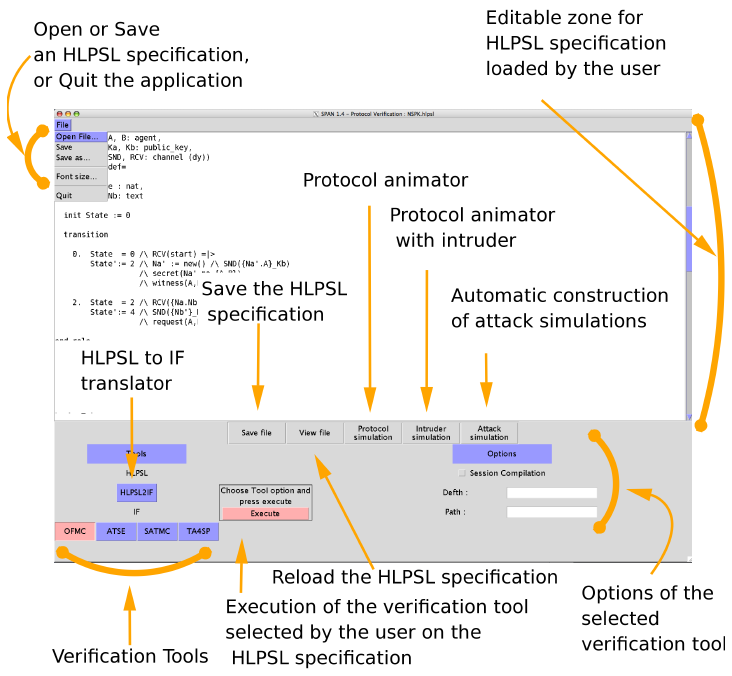
SPAN can be used in three different modes:
- Protocol simulator: it can simulate by MSC from a HLPSL code.
- Intrusion simulator: simulates a protocol with a passive or active attacker.
- Attack simulator: from outputs of OFMC or CL-ATSE (other tools from AVISPA project).
Installation
Installation is very simple, for Linux and Mac users only need to have installed Tcl/Tk 8.5, then download SPAN software from here and unzip it (for example in /usr/bob/span). Finally, we define two environment variables: SPAN and AVISPA_PACKAGE, for this, open a terminal and type:
export SPAN=/usr/bob/span
export AVISPA_PACKAGE=/usr/bob/span
Taking into account that /usr/bob/span is the path where you unzipped SPAN. The program runs as any other script, we should write in a terminal:
./span
If we unzipped SPAN in a folder in your user directory, for example /home/myuser/span/, so, every time you start your machine will have to perform the above procedure. To avoid this, we can make a simple little bash script, for this, create a text file called start, we can do it with any text editor like gedit or kate, or via command line with vi or nano. On the command line, open a terminal and headed to the path where you have unpacked SPAN (/home/myuser/span/), and write:
cd /home/myuser/span/ # go to the folder
nano start # it creates a file called start
Then, we write into the file the following:
#! /bin/bash
export SPAN=/home/myuser/span/
export AVISPA_PACKAGE=/home/myuser/span/
./span
exit
To exit from the text editor press CTRL+X and the editor will ask if you want to save the changes, we answer yes. Now all that remains is to give execute permission to the file, then we write:
chmod +x start
Tested by typing:
./start
And ready!
References
- Y. Glouche, T. Genet, O. Heen and O. Courtay A Security Protocol Animator Tool for AVISPA. In ARTIST2 Workshop on Security Specification and Verification of Embedded Systems , pp. 15, Pisa, May 2006.
- http://www.irisa.fr/celtique/genet/span/
Enjoy Reading This Article?
Here are some more articles you might like to read next: